Pruning an e-mail list with mailchimp
I use mailchimp for my newsletter lists. However, the list contains quite a few people which has not opened any e-mails from any campaigns, and I do not wish to continue to send e-mails to them, as it is too expensive. I read Remove Inactive Subscribers By Lack of Opens, so the segments on the lists I am going for is:
- Subscribers with a memeber rating less than two stars
- Subscribers who has not opened any e-mails
However, I think it is a bit more advanced than the article suggests, because you can have steady readers which do not have images enabled (and thus are not registered as openers). Therefore you also need to reactivate inactive users. That will make sure, that people who wants to stay in the newsletter has clicked something, and you can choose your segment more precisely.
I will use these settings when I am through with my reactivation campaign:
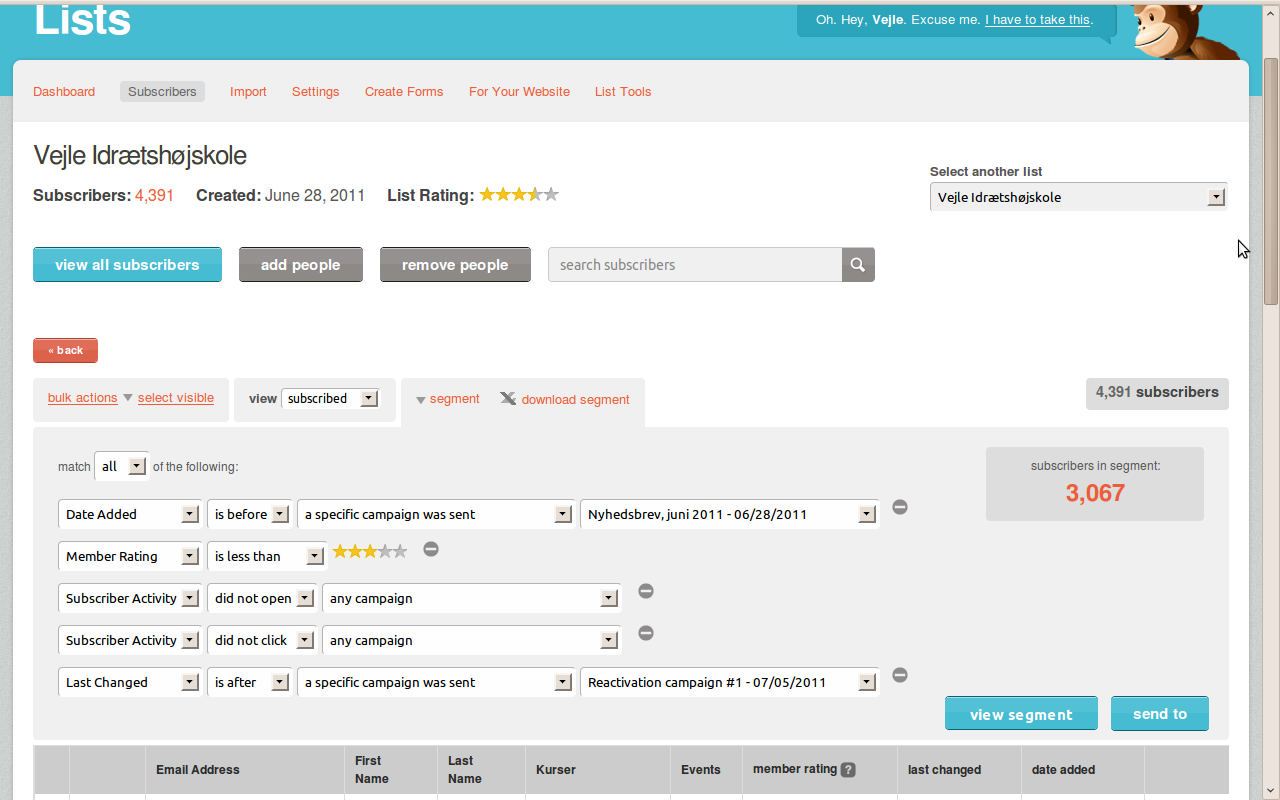

You can be the first to add a comment below.
Leave a Comment
Din e-mail bliver ikke offentliggjort. Obligatoriske felter er markeret Required fields are marked *.